Picture Sentence Key for Windows
click here for new features
Picture Sentence Key helps children learn how to put words together to make simple sentences. Designed for use by children with language disorders, this software is an excellent tool for any child who needs to learn how to connect words together to make complete statements. The software is highly structured. Within that structure, the child can choose what words will go together to make a sentence. The meaning in each statement is clearly illustrated by an animated picture.
Sample student screens for Picture Sentence Key Volume I and II (shown 25% of normal size):
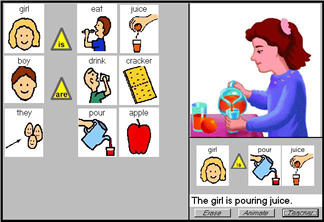 |
 |
|
Sample from Vol 1
|
Sample from Vol 2
|
|
eating, drinking and pouring activities
|
cleaning, sweeping and household chores
|
After clicking on the Teacher button, the teacher can change the selection of symbols shown on screen. Each volume of Picture Sentence Key provides for over 72 possible sentences, animations and sets of PCS symbols.
Picture Sentence Key includes options for normal and inverse scan and use with switch devices for step (one switch) and manual (two switch) scans
Picture Sentence Key now includes the following new features:
- work with 2-symbol, 3-symbol or 4-symbol sentences
by setting the difficulty level to Easy, Medium or Hard - option for dwell mode access: use with head pointing devices etc.
- averages and more details are included in the Score Report
- scores can be saved to a text file for long-term record keeping
- teacher options are grouped by tabs for ease-of-use
- support for Windows XP and more than one library/volume
PSK Version 2 examples showing teacher selection of Easy or Hard level
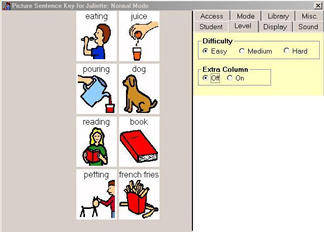 |
 |
|
Easy Level: 2-Symbol Phrase
|
Hard Level: 4-Symbol Sentence
|
|
|
with extra column of symbols
|
Click here to order from Mayer Johnson, LLC. then search the online catalog for Picture Sentence Key.
.