Sentence Match
Sentence Match 2.0 was released July 2021
Sentence Match is designed for the Apple iPad and iPhone. It includes 72 sentences and animated pictures.
Sentence Match Chores is a similar app with 91 different sentences and animated pictures.
Sentence Match helps children and adults with physical or learning disabilities, to recognize that words and sentences have meanings corresponding to actions in animated pictures.
Title Screen
Touch either Sentences or Pictures to begin.
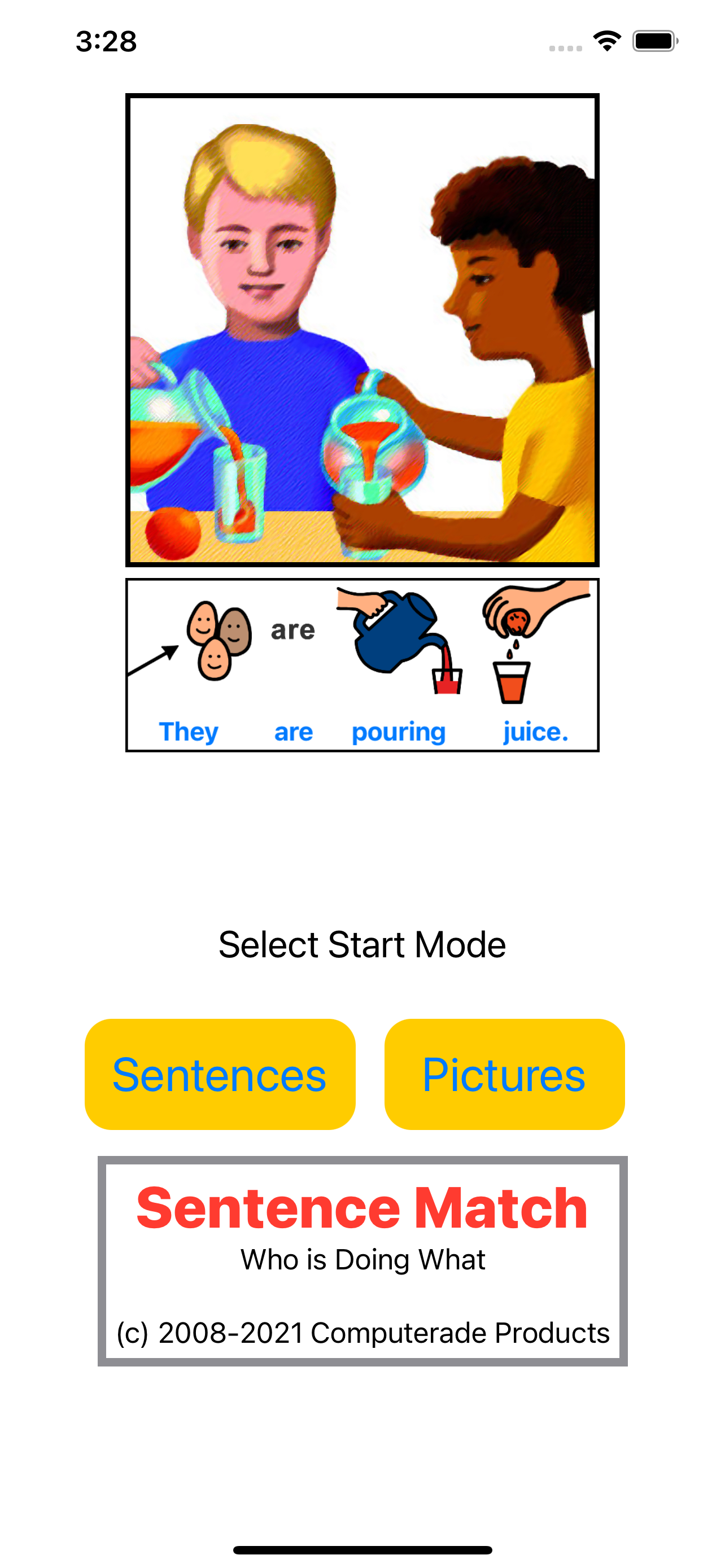
Sentences
On choosing Sentences the student screen will have 4 sentences and a picture.
The student chooses the sentence that corresponds to the picture.
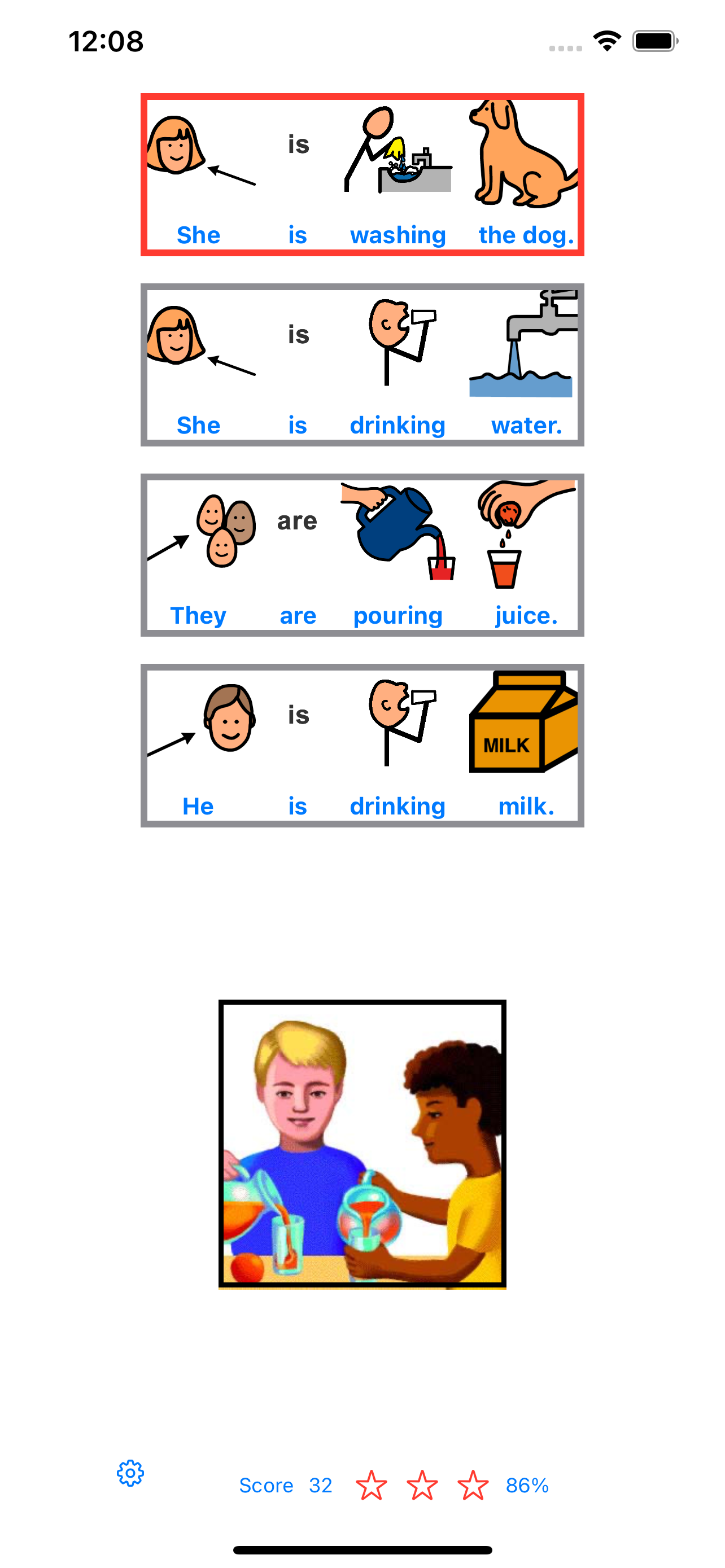
If the iPhone or iPad is in Landscape mode the layout is:
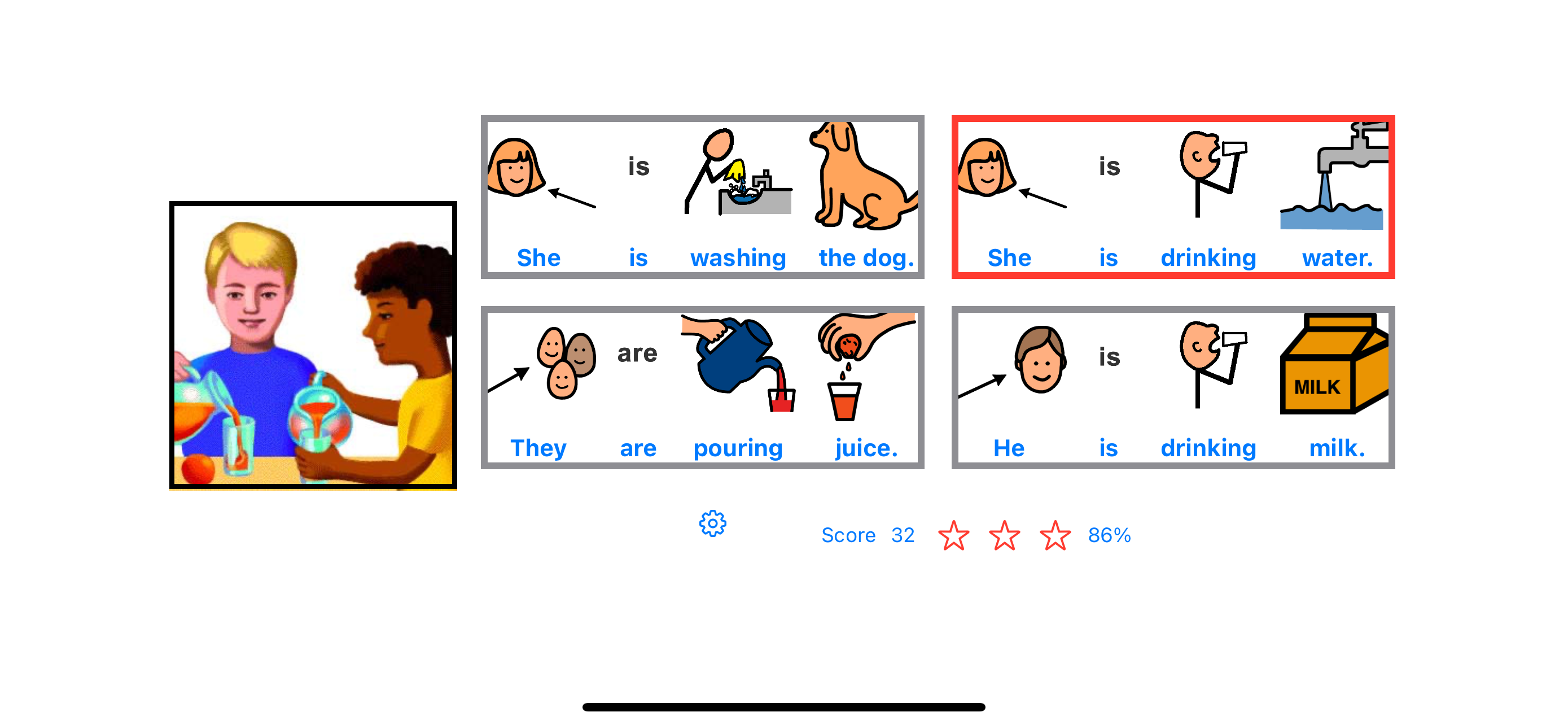
Pictures
If you choose Pictures the student screen will have 4 pictures and a sentence.
The student chooses the picture that corresponds to the sentence.
Use the Options (gear icon) to change the Pictures/sentences mode.

Success!
A star is awarded for 10 correct sentence matches. Incorrect choices are faded out. When the student makes a correct choice the screen changes to show only the correct sentence and picture. The sentence is voiced with word by word highlighting and the picture is animated again.
The screen then advances to a new set of sentences or pictures.
Options
Touch the Teacher button (the Gear icon) then touch [OK] to select Options.
Choose the selection mode: 4 Sentences, or 4 Pictures.
Select Scan On to start autoscan (see below)
Adjust the Difficulty Level slider to Easy, Medium or Hard (see below)
Adjust the Scan Period slider to change the autoscan period (see below)
Select Voice On to speak the sentence when correctly selected
Select Words Only to show the words without symbols (see below)
Select Sound On to hear a click sound as the scan advances.
Touch Switch to change the keycode used by an optional switch
Touch Reset Score to reset number of hits, miss for current mode
Touch ? for a Help screen
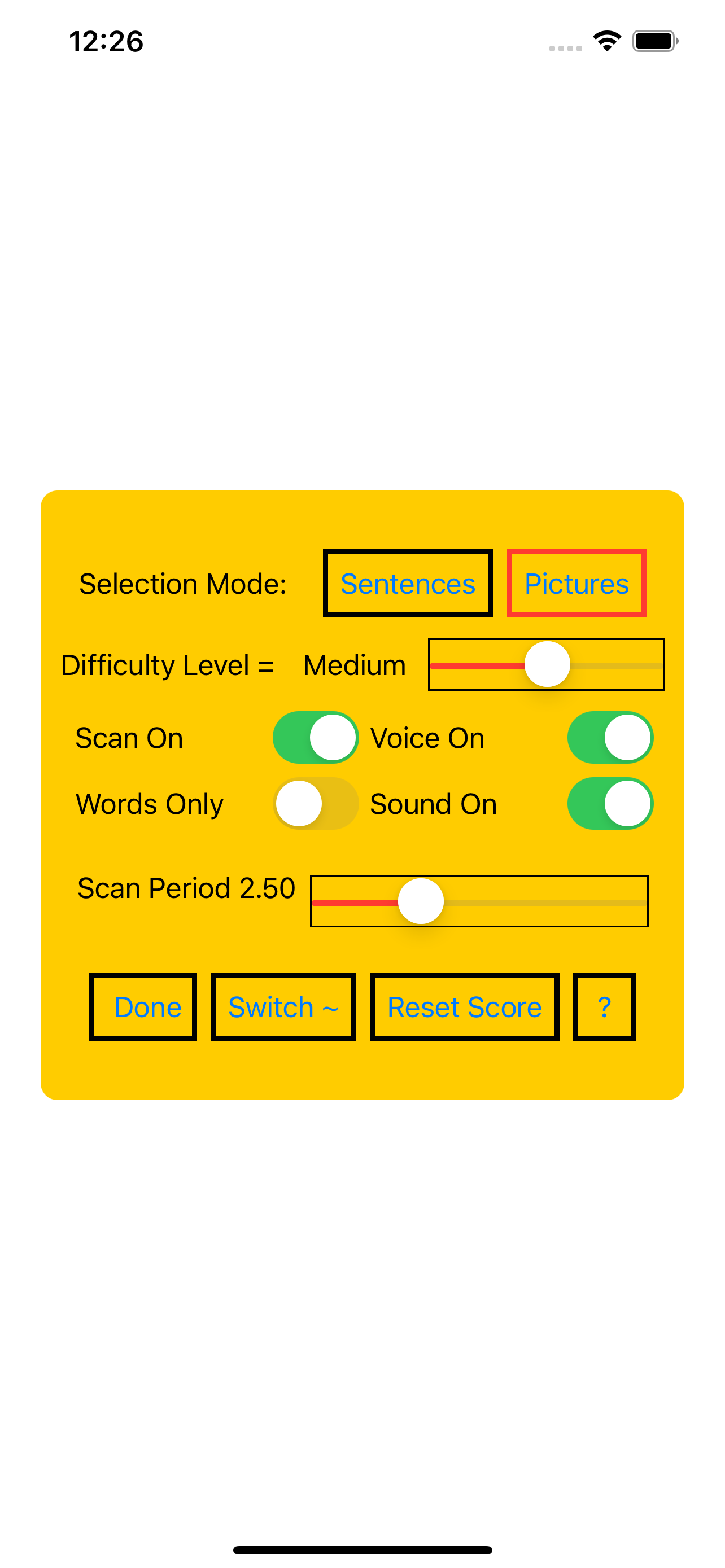
Difficulty Level
The Teacher can set the difficulty level
-- Easy (sentences with up to one word the same)
-- Medium (random sentences)
-- Hard (sentences have more that one word the same)
Words Only
The Teacher can also choose to show only the words in the Sentence.
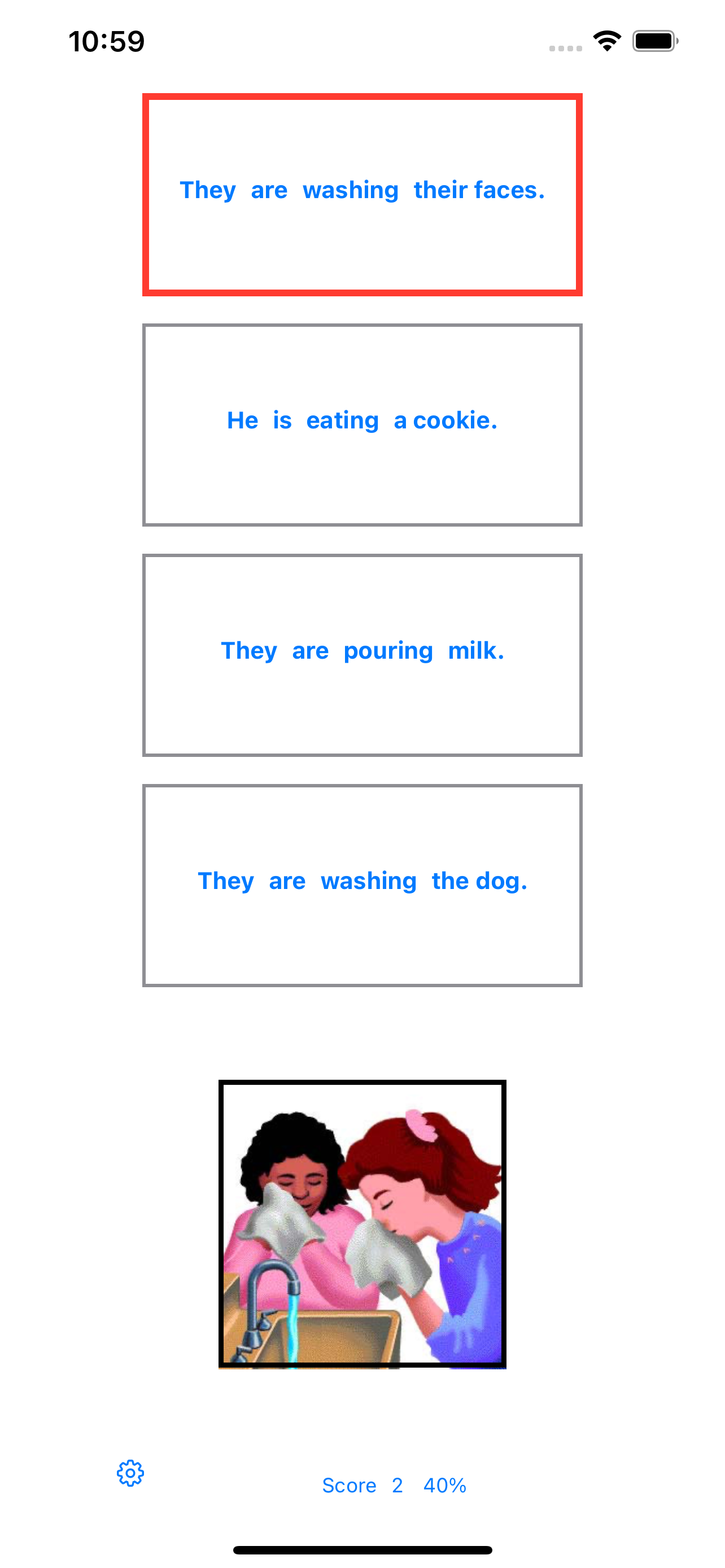
Sentence Match Chores
Sentence Match Chores is the same as the original Sentence Match but with a complete set of 91 new sentences and pictures. It does not require the original Sentence Match.
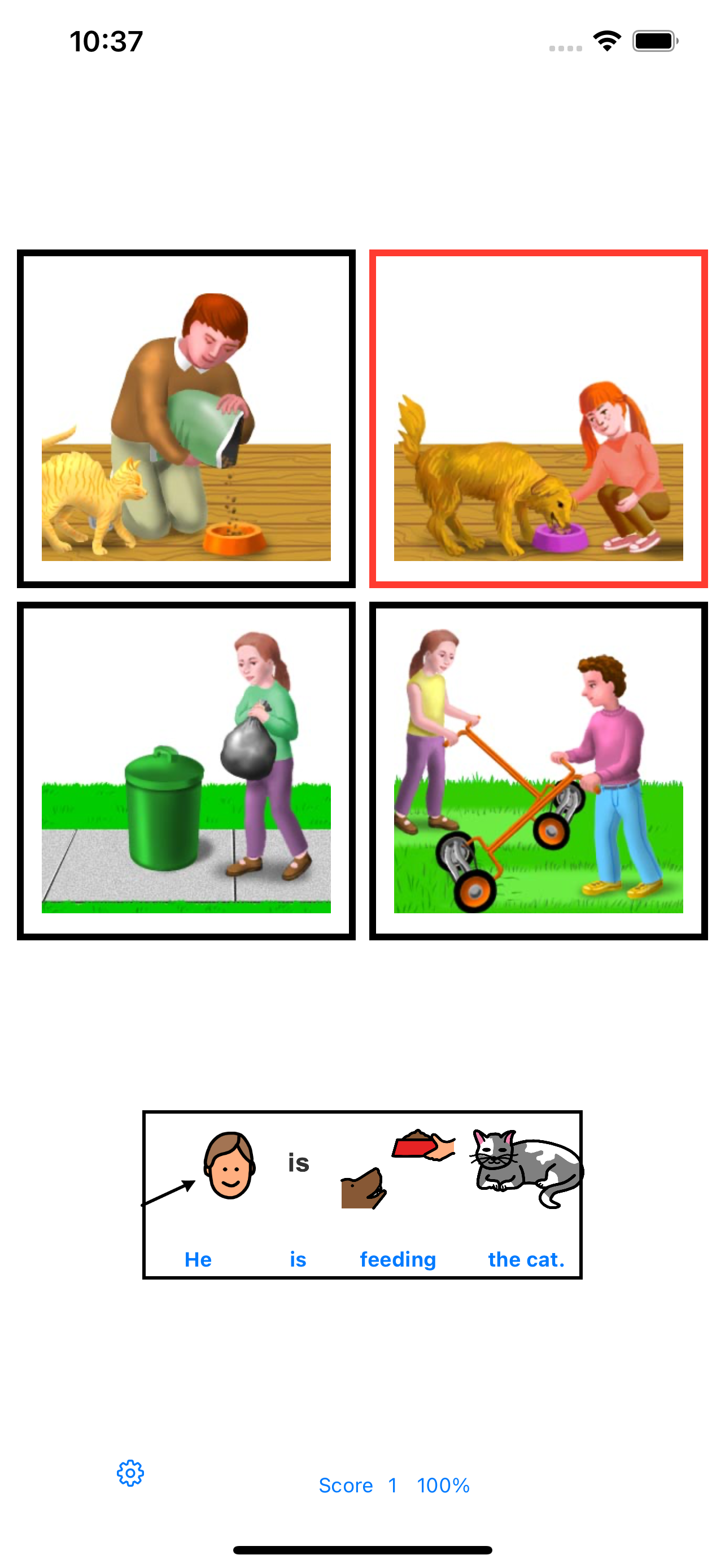
Student Data
Student data is displayed for the Teacher showing the percentage of succesfull hits vs the number of hits and misses. Data is saved separately for autoscan and direct selection.
After changing options use the Reset button to reset (zero) the data.
Scan Options
Sentence Match and Sentence Match Chores include options for autoscan and use with an external bluetooth switch (see below).
If Scan On is set, each possible selection is highlighted in turn. Use an external bluetooth switch to choose the highlighted selection. The scan option also allows the picture or sentence to be matched can be touched to act like a switch and select the highlighted picture or sentence.
External Bluetooth Switch
Version 2.0 makes it easy to use autoscan with a Bluetooth switch and change the key code to match specific switches. The default key code is "~". The switch must be "paired" with the iPad or iPhone. Pressing the switch will select the current highlighted sentence or picture.
Sentence Match is family- friendly and suitable for school use. It does not include advertisements, web links, or in-app purchases.

Copyrights
Sentence Match ©2013 - 2021 by Computerade Products, Cardiff, CA.
Sentence Match Chores ©2013 - 2021 by Computerade Products, Cardiff, CA.
All Rights Reserved.
Apple and iPad are trademarks of Apple Inc.
The Picture Communication Symbols ©1981–2010 by Mayer-Johnson LLC.
All Rights Reserved Worldwide. Used with permission.
updated July16, 2021